This is just demo how the minikube works with hyper-v on win10. Use win10 vm because I am still running win7.
win10 vm setup:
- memory 6GB
- CPU 2
- HD 100GB
win10 nested virtulazation
If want to run hyper-v in win10 on top of win7 vmware, have to enable hyper in win10 vm before go to minikube installation.
Please refer previous post here,
http://dreamcloud.artark.ca/run-docker-for-windows-vmware-vm/
download minikube and kubectl to win10
- minikube release, download minikube-windows-amd64.exe and change name to minikube.exe
- kubectl release download kubectl.exe
download them to C:\Users\username
minikube need to run as administrator
C:\Users\oldhorse>minikube.exe start --vm-driver="hyperv" --cpus 1 Starting local Kubernetes v1.8.0 cluster... Starting VM... Downloading Minikube ISO 140.01 MB / 140.01 MB [============================================] 100.00% 0s E1213 18:39:18.990142 5996 start.go:150] Error starting host: Error creating host: Error executing step: Running precreate checks. : Hyper-v commands have to be run as an Administrator.
minikube start with crio.service failure
run cmd as admin, minikube vm created but hanging,
C:\Users\oldhorse>minikube.exe start --vm-driver="hyperv" --cpus 1 Starting local Kubernetes v1.8.0 cluster... Starting VM... E1213 18:44:40.205500 7428 start.go:150] Error starting host: Error creating host: Error executing step: Provisioning VM. : ssh command error: command : sudo systemctl -f restart crio err : Process exited with status 1 output : Job for crio.service failed because the control process exited with error code. See "systemctl status crio.service" and "journalctl -xe" for details.
ssh to minikube vm to have a look the crio.service details,
C:\Users\oldhorse>minikube.exe ssh
_ _
_ _ ( ) ( )
___ ___ (_) ___ (_)| |/') _ _ | |_ __
/' _ _ \| |/' _ \| || , < ( ) ( )| '_\ /'__`\
| ( ) ( ) || || ( ) || || |\`\ | (_) || |_) )( ___/
(_) (_) (_)(_)(_) (_)(_)(_) (_)\___/'(_,__/'\____)
$
$ systemctl status crio.service
? crio.service - Open Container Initiative Daemon
Loaded: loaded (/lib/systemd/system/crio.service; enabled; vendor preset: enabled)
Active: failed (Result: exit-code) since Thu 2017-12-14 02:44:38 UTC; 12min ago
Docs: https://github.com/kubernetes-incubator/cri-o
Process: 2885 ExecStart=/usr/bin/crio $CRIO_OPTIONS $CRIO_MINIKUBE_OPTIONS --root ${PERSISTENT_DIR}/var/lib/containers (code=exited, status=1/FAILURE)
Process: 2868 ExecStartPre=/bin/mkdir -p ${PERSISTENT_DIR}/var/lib/containers (code=exited, status=0/SUCCESS)
Main PID: 2885 (code=exited, status=1/FAILURE)
CPU: 126ms
this is known issue on network switch
https://docs.docker.com/machine/drivers/hyper-v/
create new virtual switch for minikube
The default network is DockerNAT for MobyLinuxVM, not work for minikube, need to create external virtual switch – "Primary Virtual Switch".
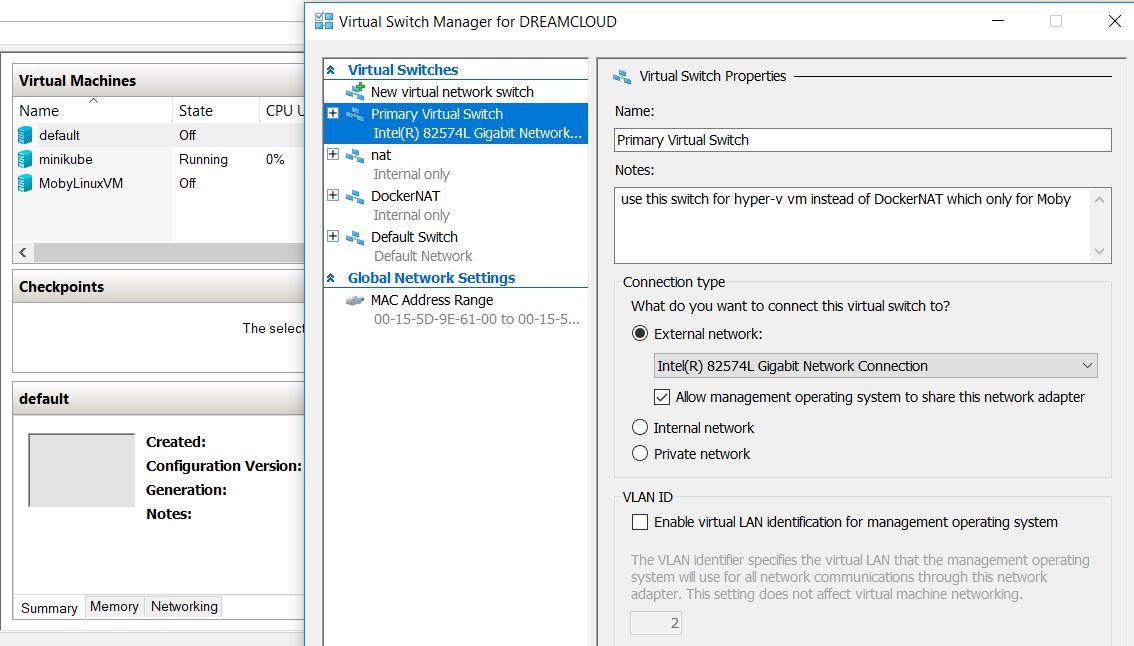
Let’s delete minikube then start again,
minikube delete minikube.exe start --vm-driver="hyperv" --cpus 1 --hyperv-virtual-switch "Primary Virtual Switch" [stderr =====>] : Start-VM : 'minikube' failed to start. Not enough memory in the system to start the virtual machine minikube. Could not initialize memory: Ran out of memory (0x8007000E). 'minikube' failed to start. (Virtual machine ID 14D3F4B3-59FB-4E4B-83E4-40B3169270C9) Not enough memory in the system to start the virtual machine minikube with ram size 2048 megabytes. (Virtual machine ID 14D3F4B3-59FB-4E4B-83E4-40B3169270C9) 'minikube' could not initialize memory: Ran out of memory (0x8007000E).
This is reasonable, found there are vm running there, default(600MB) amd MobyLinuxVM(2GB).
stopped default and MobyLinuxVM, try again, looks good this time,
About to run SSH command:
sudo systemctl -f restart crio SSH cmd err, output:: Getting VM IP address... [executing ==>] : C:\WINDOWS\System32\WindowsPowerShell\v1.0\powershell.exe -NoProfile -NonInteractive (( Get-VM minikube ).networkadapters[0]).ipaddresses[0] [stdout =====>] : 192.168.100.156 [stderr =====>] : Moving files into cluster... Downloading localkube binary 148.25 MB / 148.25 MB [============================================] 100.00% 0s 0 B / 65 B [----------------------------------------------------------] 0.00% 65 B / 65 B [======================================================] 100.00% 0sSetting up certs... Connecting to cluster... [executing ==>] : C:\WINDOWS\System32\WindowsPowerShell\v1.0\powershell.exe -NoProfile -NonInteractive ( Get-VM minikube ).state [stdout =====>] : Running [stderr =====>] : [executing ==>] : C:\WINDOWS\System32\WindowsPowerShell\v1.0\powershell.exe -NoProfile -NonInteractive (( Get-VM minikube ).networkadapters[0]).ipaddresses[0] [stdout =====>] : 192.168.100.156 [stderr =====>] : Setting up kubeconfig... Starting cluster components... Kubectl is now configured to use the cluster. Loading cached images from config file.
check status is running!
C:\Users\oldhorse>minikube.exe status minikube: Running cluster: Running kubectl: Correctly Configured: pointing to minikube-vm at 192.168.100.156
and kubectl is working now,
C:\Users\oldhorse>kubectl get pods No resources found. C:\Users\oldhorse>kubectl get services NAME TYPE CLUSTER-IP EXTERNAL-IP PORT(S) AGE kubernetes ClusterIP 10.96.0.1443/TCP 1m C:\Users\oldhorse>kubectl run hello-minikube --image=gcr.io/google_containers/echoserver:1.4 --port=8080 deployment "hello-minikube" created C:\Users\oldhorse>kubectl expose deployment hello-minikube --type=NodePort service "hello-minikube" exposed C:\Users\oldhorse>kubectl get pod NAME READY STATUS RESTARTS AGE hello-minikube-57889c865c-q28zm 0/1 ContainerCreating 0 19s C:\Users\oldhorse>kubectl get pod NAME READY STATUS RESTARTS AGE hello-minikube-57889c865c-q28zm 1/1 Running 0 4m
We can access the exposed app from outside of minikube cluster, it is working well.
C:\Users\oldhorse>minikube service hello-minikube --url http://192.168.100.156:31652 in browser, type in http://192.168.100.156:31652 CLIENT VALUES: client_address=172.17.0.1 command=GET real path=/ query=nil request_version=1.1 request_uri=http://192.168.100.156:8080/ SERVER VALUES: server_version=nginx: 1.10.0 - lua: 10001 HEADERS RECEIVED: accept=text/html,application/xhtml+xml,application/xml;q=0.9,image/webp,image/apng,*/*;q=0.8 accept-encoding=gzip, deflate accept-language=en-US,en;q=0.9 connection=keep-alive host=192.168.100.156:31652 upgrade-insecure-requests=1 user-agent=Mozilla/5.0 (Windows NT 10.0; Win64; x64) AppleWebKit/537.36 (KHTML, like Gecko) Chrome/62.0.3202.94 Safari/537.36 BODY: -no body in request-
Let’s clean up,
C:\Users\oldhorse>kubectl delete deployment hello-minikube deployment "hello-minikube" deleted C:\Users\oldhorse>kubectl get pods NAME READY STATUS RESTARTS AGE hello-minikube-57889c865c-q28zm 0/1 Terminating 0 7m C:\Users\oldhorse>kubectl get pods No resources found. C:\Users\oldhorse>minikube stop Stopping local Kubernetes cluster... Machine stopped.
minikube in docker
we can ssh to minikube vm to check k8s containers,
C:\Users\oldhorse>minikube ssh
_ _
_ _ ( ) ( )
___ ___ (_) ___ (_)| |/') _ _ | |_ __
/' _ _ \| |/' _ \| || , < ( ) ( )| '_\ /'__`\
| ( ) ( ) || || ( ) || || |\`\ | (_) || |_) )( ___/
(_) (_) (_)(_)(_) (_)(_)(_) (_)\___/'(_,__/'\____)
$ docker ps
CONTAINER ID IMAGE COMMAND CREATED STATUS PORTS NAMES
14c5abda90e0 gcr.io/k8s-minikube/storage-provisioner "/storage-provisioner" 2 minutes ago Up 2 minutes k8s_storage-provisioner_storage-provisioner_kube-system_335dc31f-e087-11e7-a403-00155d9e610b_0
4ce521f038dd gcr.io/google_containers/pause-amd64:3.0 "/pause" 3 minutes ago Up 3 minutes k8s_POD_kube-dns-86f6f55dd5-txd74_kube-system_34e4a143-e087-11e7-a403-00155d9e610b_0
f8f8b70a2f73 gcr.io/google_containers/pause-amd64:3.0 "/pause" 3 minutes ago Up 3 minutes k8s_POD_kubernetes-dashboard-rt2wj_kube-system_3469a9ef-e087-11e7-a403-00155d9e610b_0
f848a292307a gcr.io/google_containers/pause-amd64:3.0 "/pause" 3 minutes ago Up 3 minutes k8s_POD_storage-provisioner_kube-system_335dc31f-e087-11e7-a403-00155d9e610b_0
9e43dda0dd5c gcr.io/google-containers/kube-addon-manager "/opt/kube-addons.sh" 3 minutes ago Up 3 minutes k8s_kube-addon-manager_kube-addon-manager-minikube_kube-system_7b19c3ba446df5355649563d32723e4f_0
439ab8e8b989 gcr.io/google_containers/pause-amd64:3.0 "/pause" 5 minutes ago Up 5 minutes k8s_POD_kube-addon-manager-minikube_kube-system_7b19c3ba446df5355649563d32723e4f_0
$ docker images
REPOSITORY TAG IMAGE ID CREATED SIZE
gcr.io/k8s-minikube/storage-provisioner v1.8.1 4689081edb10 5 weeks ago 80.8MB
gcr.io/google-containers/kube-addon-manager v6.4-beta.2 0a951668696f 6 months ago 79.2MB
gcr.io/google_containers/pause-amd64 3.0 99e59f495ffa 19 months ago 747kB
$
minikube network routing
win10 host, we see new created adapter "Primary Virtual Switch",
ipconfig Ethernet adapter vEthernet (Primary Virtual Switch): Connection-specific DNS Suffix . : localdomain Link-local IPv6 Address . . . . . : fe80::bdb7:52c8:57b0:8968%13 IPv4 Address. . . . . . . . . . . : 192.168.100.151 Subnet Mask . . . . . . . . . . . : 255.255.255.0 Default Gateway . . . . . . . . . : 192.168.100.2
routing is straightforward, eth0 192.168.100.156/24 access outside via gateway 192.168.100.2,
$ ip addr 1: lo:mtu 65536 qdisc noqueue state UNKNOWN group default qlen 1 link/loopback 00:00:00:00:00:00 brd 00:00:00:00:00:00 inet 127.0.0.1/8 scope host lo valid_lft forever preferred_lft forever inet6 ::1/128 scope host valid_lft forever preferred_lft forever 2: sit0@NONE: mtu 1480 qdisc noop state DOWN group default qlen 1 link/sit 0.0.0.0 brd 0.0.0.0 3: eth0: mtu 1500 qdisc pfifo_fast state UP group default qlen 1000 link/ether 00:15:5d:9e:61:0b brd ff:ff:ff:ff:ff:ff inet 192.168.100.156/24 brd 192.168.100.255 scope global dynamic eth0 valid_lft 1215sec preferred_lft 1215sec inet6 fe80::215:5dff:fe9e:610b/64 scope link valid_lft forever preferred_lft forever 4: docker0: mtu 1500 qdisc noqueue state UP group default link/ether 02:42:9a:56:8a:b0 brd ff:ff:ff:ff:ff:ff inet 172.17.0.1/16 scope global docker0 valid_lft forever preferred_lft forever inet6 fe80::42:9aff:fe56:8ab0/64 scope link valid_lft forever preferred_lft forever 6: vetha06e094@if5: mtu 1500 qdisc noqueue master docker0 state UP group default link/ether 56:eb:ad:94:af:c1 brd ff:ff:ff:ff:ff:ff link-netnsid 0 inet6 fe80::54eb:adff:fe94:afc1/64 scope link valid_lft forever preferred_lft forever 8: veth88eb08b@if7: mtu 1500 qdisc noqueue master docker0 state UP group default link/ether 2a:8c:07:e2:2a:72 brd ff:ff:ff:ff:ff:ff link-netnsid 1 inet6 fe80::288c:7ff:fee2:2a72/64 scope link valid_lft forever preferred_lft forever $ route Kernel IP routing table Destination Gateway Genmask Flags Metric Ref Use Iface default 192.168.100.2 0.0.0.0 UG 1024 0 0 eth0 172.17.0.0 * 255.255.0.0 U 0 0 0 docker0 192.168.100.0 * 255.255.255.0 U 0 0 0 eth0 192.168.100.2 * 255.255.255.255 UH 1024 0 0 eth0 $ ping google.ca PING google.ca (172.217.10.67): 56 data bytes 64 bytes from 172.217.10.67: seq=0 ttl=128 time=57.854 ms 64 bytes from 172.217.10.67: seq=1 ttl=128 time=34.814 ms
minikube run as administrator
- Since hyper vm created by minikube as administrator so minikube only run by administrator
- kubectl can run as normal user or administrator
