Table of Content
openstack sandbox setup
Follow up the setup guide.
create ftp server
- new instance: ftp-server-vm1, m2.small
- Configuration/Customization Script
#cloud-config runcmd: - echo "This is ftp server test using cloud-init." > /etc/motd packages: - vsftpd
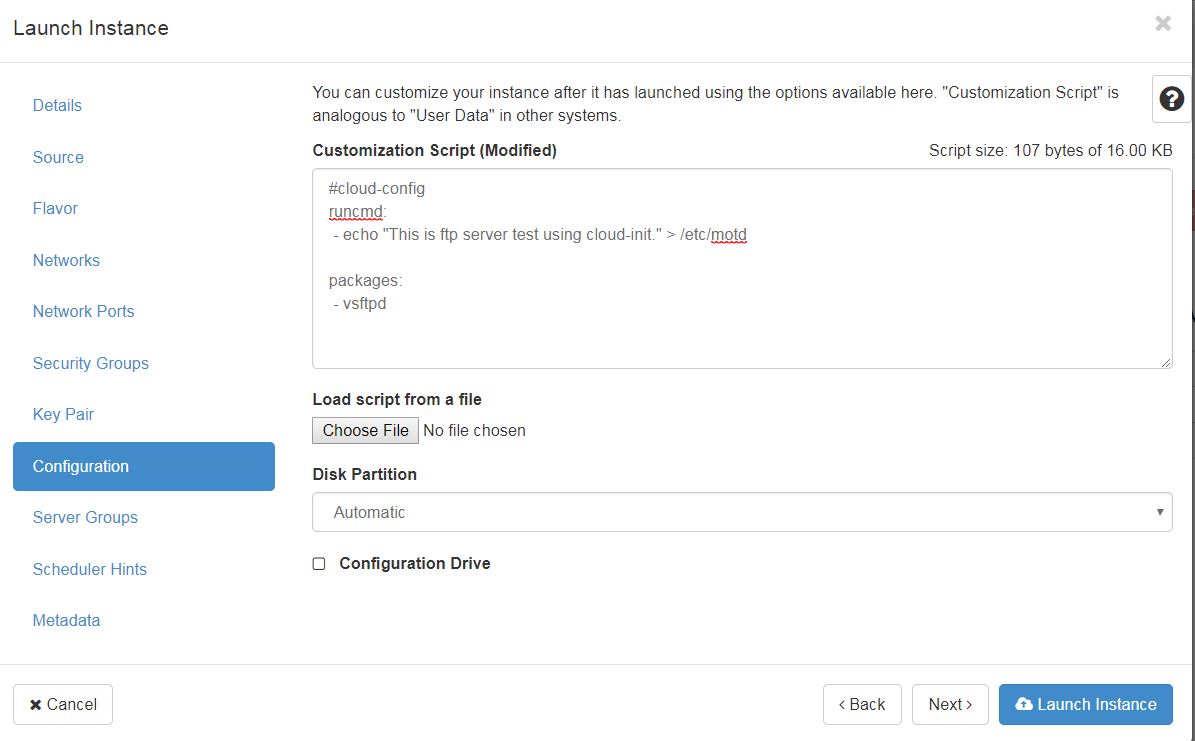

monitor instance booting log
Project/Compute/Instances/Log/View Full Log

ping floating ip not working due to it will take longer time than cirros, can check progress from above gui log,
[vagrant@ctosbox1 ~(keystone_lab_user)]$ nova list +--------------------------------------+----------------+--------+------------+-------------+------------------------------------------+ | ID | Name | Status | Task State | Power State | Networks | +--------------------------------------+----------------+--------+------------+-------------+------------------------------------------+ | 10ef337a-8e79-49c5-be67-fc6c997f61fe | cirros-vm1 | ACTIVE | - | Running | lab_privnet=192.168.10.32, 172.25.250.26 | | 3a24c70b-3c83-46e0-86c6-dadf8d8384b9 | ftp-server-vm1 | ACTIVE | - | Running | lab_privnet=192.168.10.41, 172.25.250.30 | +--------------------------------------+----------------+--------+------------+-------------+------------------------------------------+ [vagrant@ctosbox1 ~(keystone_lab_user)]$ ping 172.25.250.30 PING 172.25.250.30 (172.25.250.30) 56(84) bytes of data. 64 bytes from 172.25.250.30: icmp_seq=1 ttl=63 time=4.57 ms 64 bytes from 172.25.250.30: icmp_seq=2 ttl=63 time=3.77 ms
ssh to fedora ftp server vm
[vagrant@ctosbox1 ~(keystone_lab_user)]$ ssh -i /home/vagrant/.ssh/lab-key.pem fedora@172.25.250.30 The authenticity of host '172.25.250.30 (172.25.250.30)' can't be established. ECDSA key fingerprint is SHA256:uUwluQHLufgfBP6LNj1stLLTh3+/zPdD/Jtn/j2v/WA. ECDSA key fingerprint is MD5:6d:6f:a2:33:00:41:55:29:64:6f:92:38:31:94:31:bd. Are you sure you want to continue connecting (yes/no)? yes Warning: Permanently added '172.25.250.30' (ECDSA) to the list of known hosts. [fedora@ftp-server-vm1 ~]$ test Internet access in side fedora vm, [fedora@ftp-server-vm1 ~]$ ping google.ca PING google.ca (172.217.9.131) 56(84) bytes of data. 64 bytes from dfw25s26-in-f3.1e100.net (172.217.9.131): icmp_seq=1 ttl=47 time=49.1 ms 64 bytes from dfw25s26-in-f3.1e100.net (172.217.9.131): icmp_seq=2 ttl=47 time=49.8 ms
fedora cloud-init
- check /etc/motd [fedora@ftp-server-vm1 ftp]$ cat /etc/motd This is ftp server test using cloud-init. - cloud-init debug log /var/log/cloud-init.log - cloud-init output log /var/log/cloud-init-output.log you will see vxftpd installed Installed: vsftpd.x86_64 3.0.3-8.fc27 logrotate.x86_64 3.12.3-4.fc27 also verify by, [fedora@ftp-server-vm1 log]$ yum list installed vsftpd Installed Packages vsftpd.x86_64 3.0.3-8.fc27 @fedora
ftp server setup
change ftp folder permission
[fedora@ftp-server-vm1 ftp]$ sudo chown -R ftp. /var/ftp/pub [fedora@ftp-server-vm1 ftp]$ ls -ltr /var/ftp/pub/ total 0 [fedora@ftp-server-vm1 ftp]$ ls -ltr /var/ftp total 4 drwxr-xr-x. 2 ftp ftp 4096 Sep 5 13:44 pub
allow anonymous ftp,
[fedora@ftp-server-vm1 vsftpd]$ sudo cp vsftpd.conf vsftpd.conf.backup [fedora@ftp-server-vm1 vsftpd]$ sudo vi vsftpd.conf anon_upload_enable=YES anon_mkdir_write_enable=YES allow_writeable_chroot=YES
restart vsftpd,
[fedora@ftp-server-vm1 vsftpd]$ sudo systemctl restart vsftpd
[fedora@ftp-server-vm1 vsftpd]$ sudo systemctl status vsftpd
● vsftpd.service - Vsftpd ftp daemon
Loaded: loaded (/usr/lib/systemd/system/vsftpd.service; disabled; vendor preset: disabled)
Active: active (running) since Mon 2018-02-26 20:54:00 UTC; 8s ago
Process: 1048 ExecStart=/usr/sbin/vsftpd /etc/vsftpd/vsftpd.conf (code=exited, status=0/SUCCESS)
Main PID: 1049 (vsftpd)
Tasks: 1 (limit: 4915)
CGroup: /system.slice/vsftpd.service
└─1049 /usr/sbin/vsftpd /etc/vsftpd/vsftpd.conf
Feb 26 20:54:00 ftp-server-vm1.novalocal systemd[1]: Starting Vsftpd ftp daemon...
Feb 26 20:54:00 ftp-server-vm1.novalocal systemd[1]: Started Vsftpd ftp daemon.
enable ftp to write to file system with seLinux,
[fedora@ftp-server-vm1 vsftpd]$ sudo setsebool -P ftpd_full_access on [root@ftp-server-vm1 vsftpd]# setsebool -P ftpd_anon_write on [root@ftp-server-vm1 ~]# getsebool -a |grep ftpd_full_access ftpd_full_access --> on [root@ftp-server-vm1 vsftpd]# getsebool -a|grep ftpd_anon_write ftpd_anon_write --> on
prepare a test file,
[vagrant@ctosbox1 ~]$ echo "This is test file." > test_file.txt [vagrant@ctosbox1 ~]$ cat test_file.txt This is test file.
transfer file from openstack sandbox to ftp server vm,
[vagrant@ctosbox1 ~]$ ftp 172.25.250.30 Connected to 172.25.250.30 (172.25.250.30). 220 (vsFTPd 3.0.3) Name (172.25.250.30:vagrant): anonymous 331 Please specify the password. Password: 230 Login successful. Remote system type is UNIX. Using binary mode to transfer files. ftp> passive Passive mode off. ftp> cd pub 250 Directory successfully changed. ftp> put test_file.txt local: test_file.txt remote: test_file.txt 200 PORT command successful. Consider using PASV. 425 Failed to establish connection. ftp> bye 221 Goodbye.
