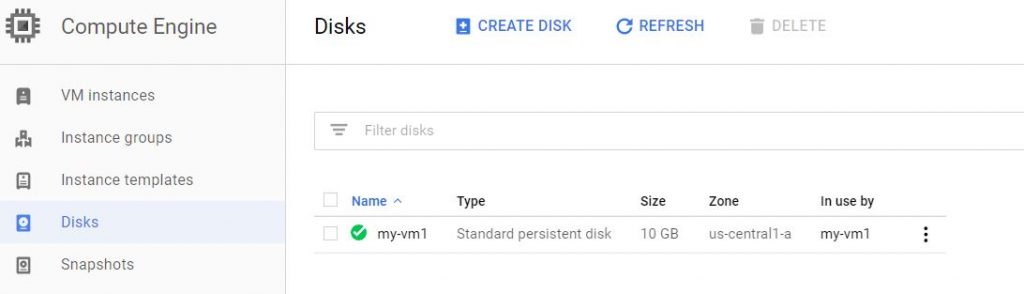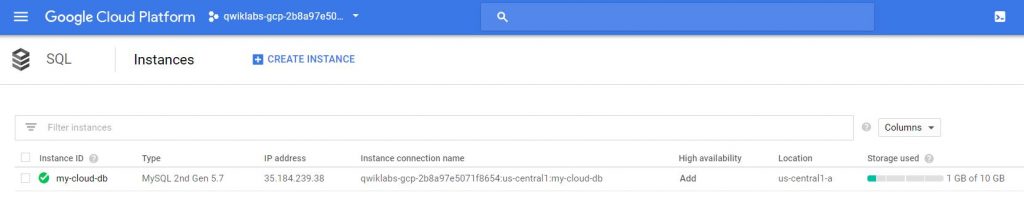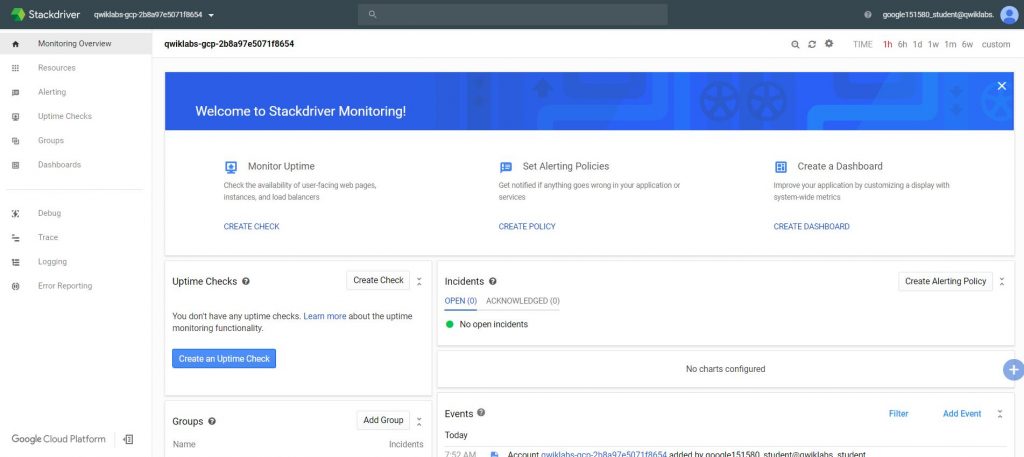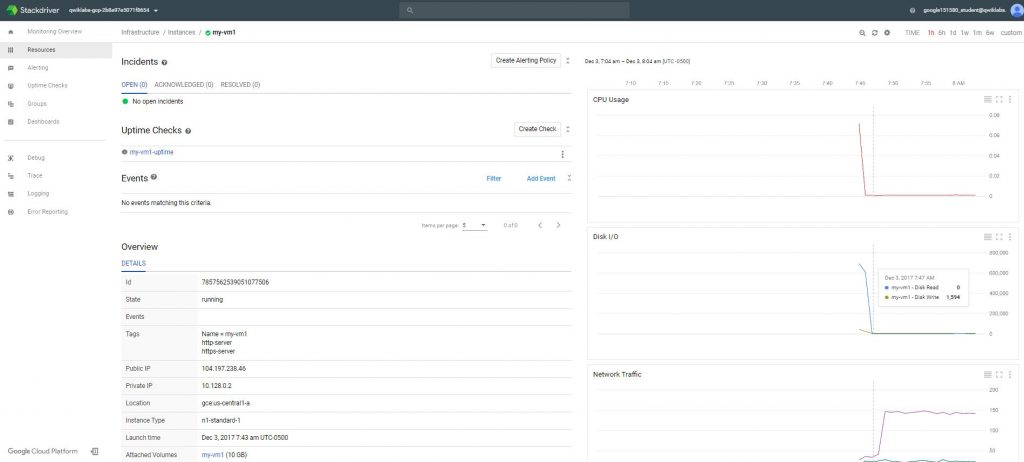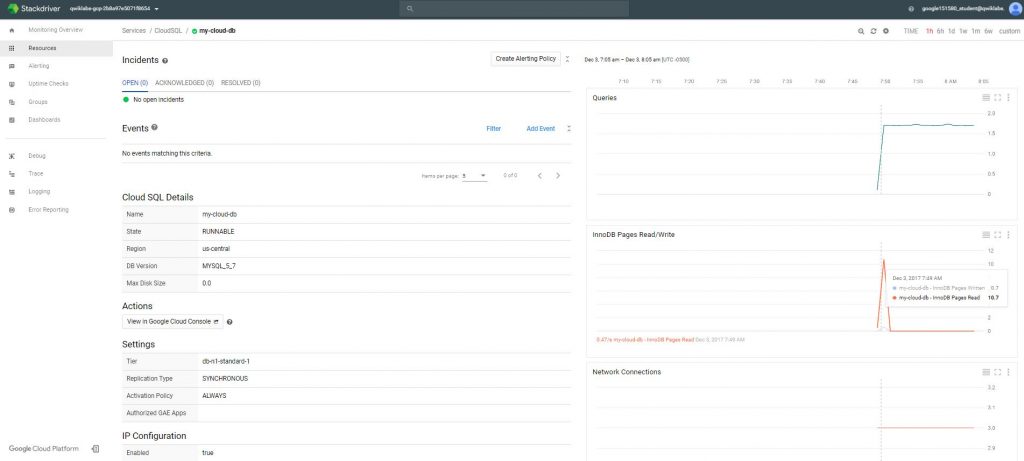Table of Content
Google cloud hands-on guide: Monitoring Cloud with Stackdriver
qwiklabs GCP notes.
Stackdriver Monitoring provides
– dashboards and alerts to review performance metrics for cloud services, virtual machines, and common open source servers such as MongoDB, Apache, Nginx, Elasticsearch, and more
– configure using the Stackdriver Monitoring Console
create a vm
create a vm my-vm1 in console,
create a SQL instance
create SQL instance my-cloud-db
stackdriver monitor
- from Project & services > Monitoring, click “Log in with Google”
- Choose an account want to monitor
- Create your free Stackdriver account
- Launch monitoring, continue with trial
compute engine instance monitor
from Resources > Instances
Cloud SQL Monitoring Data
from Resources > Cloud SQL