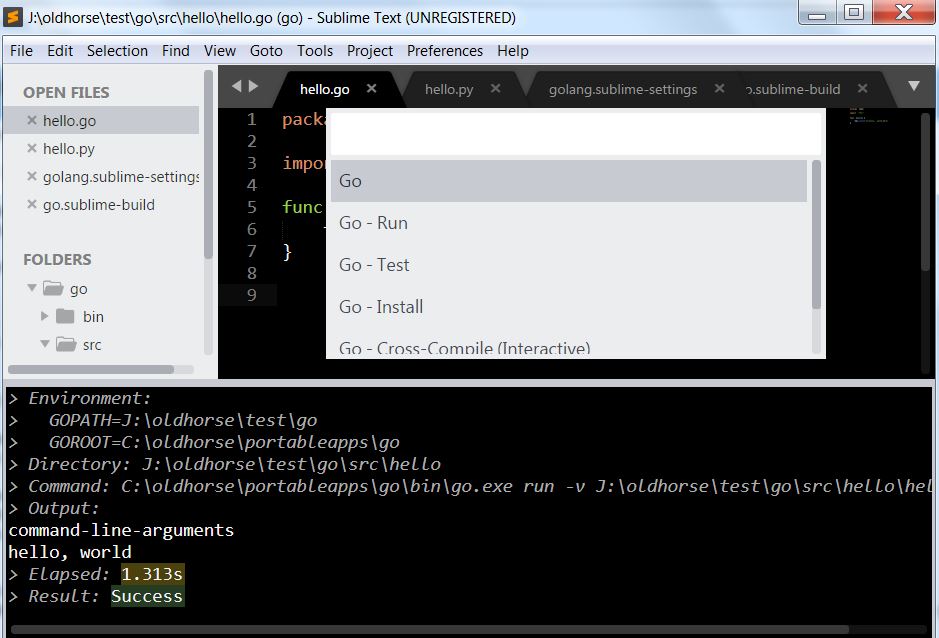My portable sublime located at C:\oldhorse\portableapps\SublimeText3.
solution1 – batch job to handle build and run
This is my small script, no any plugin needed for simply test Go code.
First part is rungo.bat, handle build and run two steps.
C:\oldhorse\portableapps\SublimeText3\Data\Packages\User\rungo.bat
@ECHO OFF cd %~dp1 ECHO [%DATE%TIME%] Compiling %~nx1 ...... IF EXIST %~n1.exe ( DEL %~n1.exe ) set GOROOT=%~d0\oldhorse\portableapps\go set PATH=%GOROOT%\bin;%PATH% go.exe build -o %~n1.exe %~nx1 IF EXIST %~n1.exe ( ECHO [%DATE%-%TIME%] Running %~n1.exe ...... %~n1.exe )
then call it from go.sublime-build at C:\oldhorse\portableapps\SublimeText3\Data\Packages\User
go.sublime-build
{
"cmd": ["C:\\oldhorse\\portableapps\\SublimeText3\\Data\\Packages\\User\\rungo.bat", "$file"],
"file_regex": "^(...*?):([0-9]*):?([0-9]*)",
"selector": "source.go",
"encoding": "gbk"
}
You can choice go from Tools->Build System list, this is for rungo.bat, then use Tools->Build to run script, result as below:
[Fri 11/17/2017-11:42:59.57] Compiling hello.go ...... [Fri 11/17/2017-11:43:00.82] Running hello.exe ...... hello, world [Finished in 1.5s]
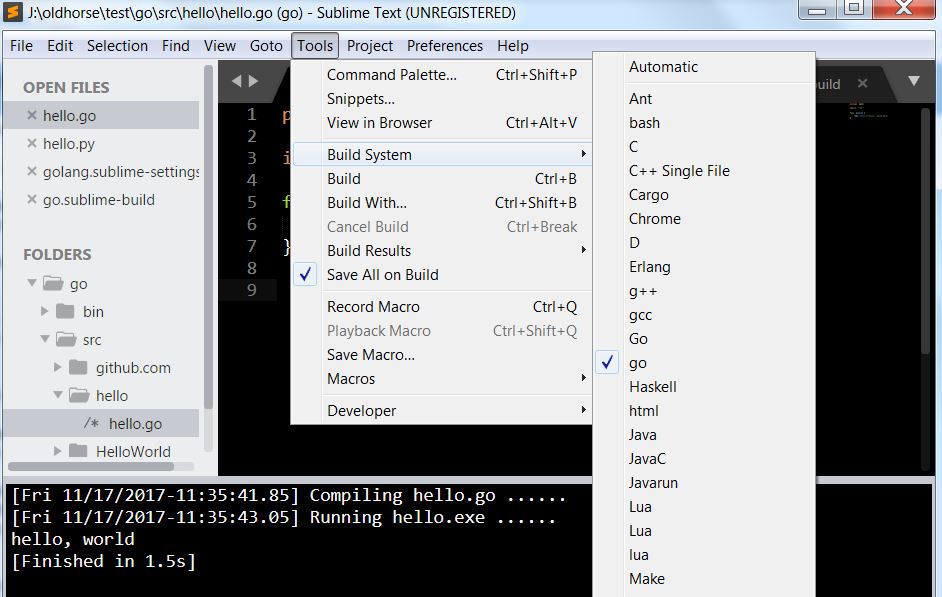
soluton2 – Official plugin from golang
Install plugin golang/sublime-build from Sublime Package Control, search "Golang Build" then install it.
Click Preferences->Package Setting->Golang Config->Setting User, will open golang.sublime-settings, this is your chance to setup customized setting for Go.
You also see this file in C:\oldhorse\portableapps\SublimeText3\Data\Packages\User\golang.sublime-settings
{
"GOROOT": "C:\\oldhorse\\portableapps\\go",
"GOPATH": "J:\\oldhorse\\test\\go",
"PATH": "J:\\oldhorse\\test\\go\\bin;C:\\oldhorse\\portableapps\\go\\bin"
}
Then you can load Go code in Sublime and build/run it, keep in mind to organize Go project like below structure:
$GOPATH\go\bin $GOPATH\go\src\hello\hello.go
You can choice Go from Tools->Build System list, this is for plugin sublime-build, and use Tools->Build With to choice task from submenu , result as below:
> Environment: > GOROOT=C:\oldhorse\portableapps\go > GOPATH=J:\oldhorse\test\go > Directory: J:\oldhorse\test\go\src\hello > Command: C:\oldhorse\portableapps\go\bin\go.exe run -v J:\oldhorse\test\go\src\hello\hello.go > Output: command-line-arguments hello, world > Elapsed: 1.067s > Result: Success