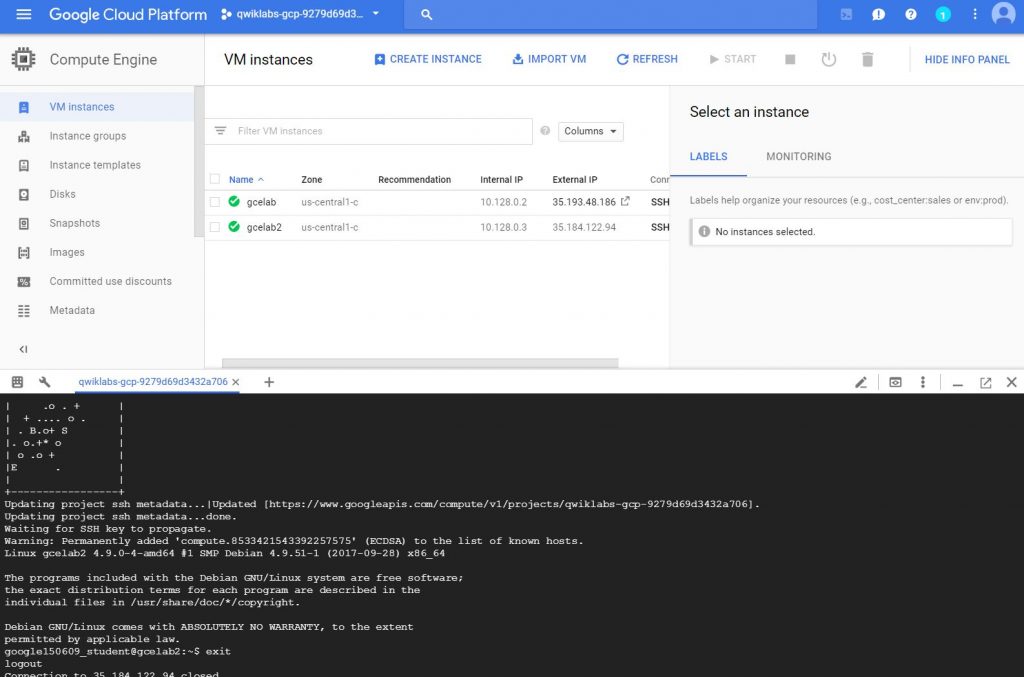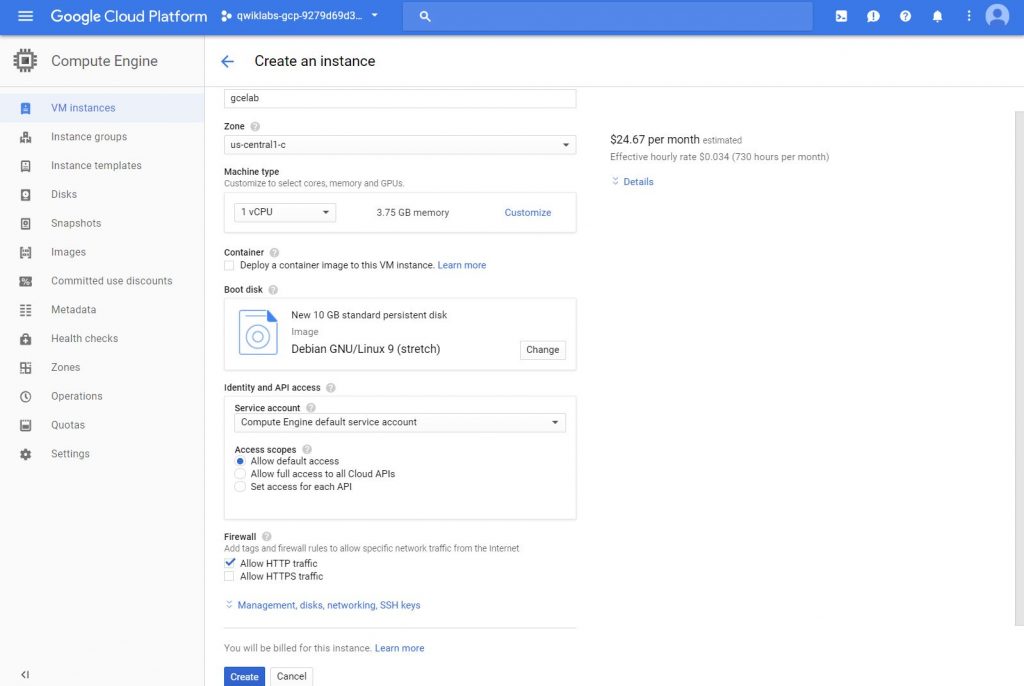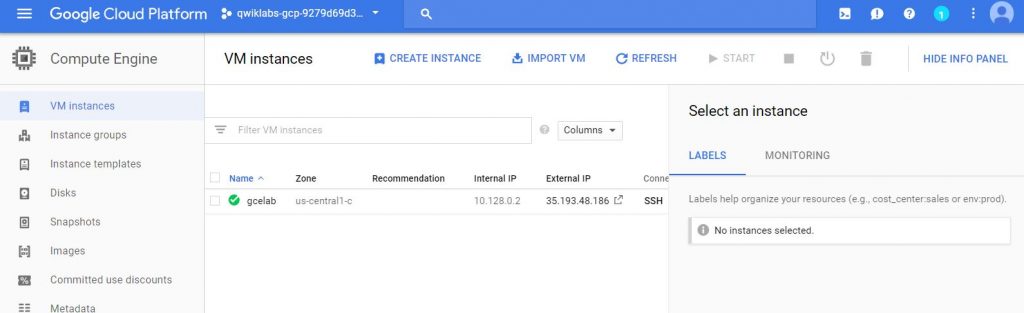Table of Content
Google cloud handson guide: How to create a VM
qwiklabs GCP notes.
create vm cloud console
It is straightforward to create a VM in GUI, click few buttons:
Compute Engine -> Create name: gcelab zone: us-central1-c machine type: 1 vCPU, n1-standard-1, 3.75GB RAM boot disk: 10GB Debian GNU/Linux 9 (stretch) firewall: "Allow HTTP traffic"
install nginx via ssh
click vm SSH button, this is web-based ssh client, install nginx inside vm just created,
sudo su - apt-get update apt-get install nginx -y ps auwx | grep nginx
verify nginx web page
click external ip, will see welcome page
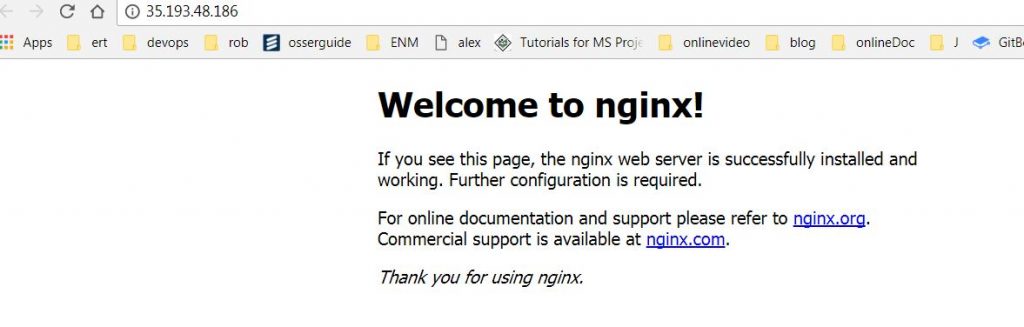
create vm in CLI
gcloud compute instances create gcelab2 --zone us-central1-c gcloud compute ssh gcelab2 --zone us-central1-c
you can verify in cloud console GUI, new vm gcelab2 created and activated,