Install npp spell checker
Check if npp Plugin Manager ready there, it is not included in latest npp x64, you can follow up here to install it.
Then launch Plugin Manager, find DSpellCheck to install it.
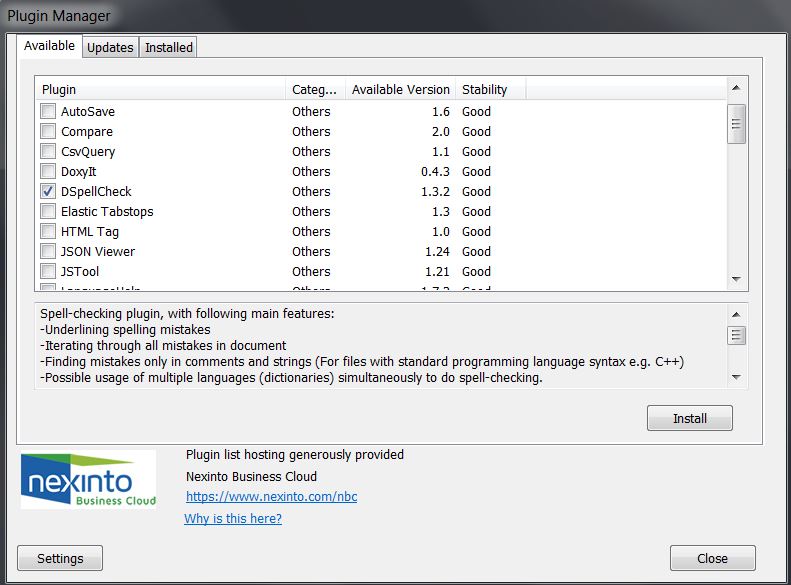
Install Hunspell dictionary
Check Spell Checker it seems not working, from plugin setting, it stuck at ftp download:
ftp://ftp.snt.utwente.nl/pub/software/openoffice/contrib/dictionaries/ Status:Cannot list directory files
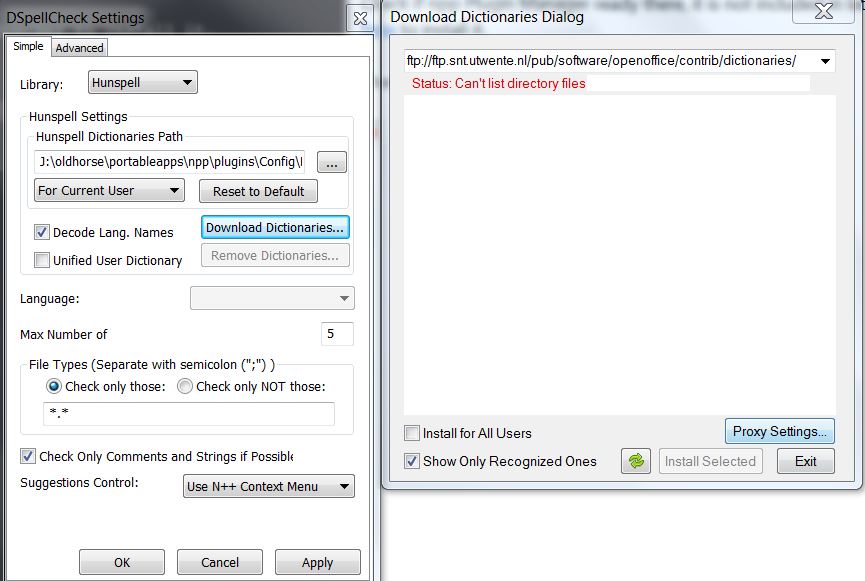
At first I thought hunspell.dll missing since there is not npp\plugins\Config\Hunspell, I created issue, Sergey confirmed hunspell.dll is linked into plugin statically, so issue is on dictionary installation.
As soon as I manually downloaded dictionary en_US.zip from ftp server:
ftp://ftp.snt.utwente.nl/pub/software/openoffice/contrib/dictionaries
and placed en_US.* to npp\plugins\Config\Hunspell, restart npp then spell checker is working now.
Suggestion Control
There are two options:
- Special Suggestion Button
- Use N++ Context Menu
I prefer Special Suggestion Button, even you can change button size and opacity in advanced tab.
Enjoy the elegant spell checker in npp.
